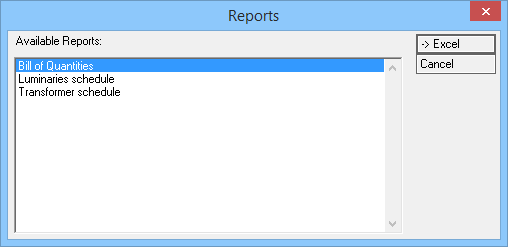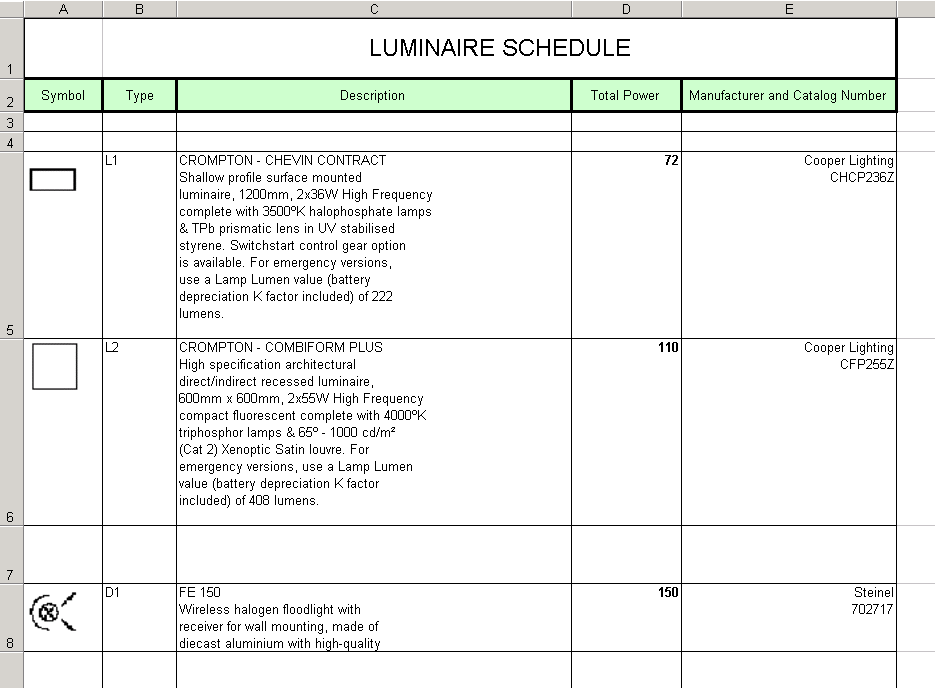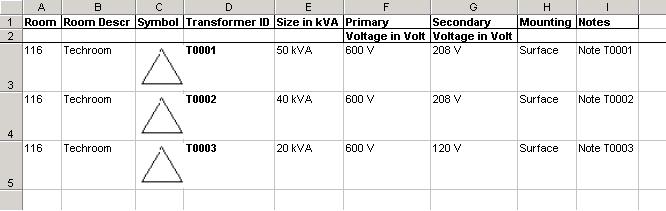Bill of Quantities Report
Creates a Bill of Quantities consisting of Item, Subtype and Quantity. It is also possible to include cable data.
The Bill of
Quantities reports are generated in Excel without needing to configure Excel
application.
- Select report utility. The confirmation dialog appears.
- Select Yes/No. Selecting Yes opens the Reports dialog.
- Select Bill of Quantities and click > Excel. Create Bill of Quantities report in Excel. The Bill of Quantities report is generated as a standard .xls file, excluding the symbols in Drawing Legends.